| Open Books | 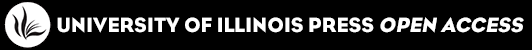 |
A new peer-reviewed e-book series from the University of Illinois Press, Women in Print explores the impact of the imprint in its original form and offers fresh insights into the reception history of books written by women.
Women have long been a part of the history of books and printing as authors, scribes, illustrators, binders, and even printers. Some of this work went on as a matter of course, but frequently, at least until recently, books authored by women appeared with more fanfare, were marketed with conscious reference to gender, and often attracted more attention—both laudatory and critical—than books by male authors. Even when a woman hid behind a pseudonym or had difficulty getting her work published, this, too, reflected a distinction accorded to books written by women. Whether praised as “the eleventh muse” (Hrotsvit of Gandersheim) or criticized as a “hyena in petticoats” (Mary Wollstonecraft), women authors get noticed.
Women in Print focuses on texts used in cultural history, women’s studies, and literature courses, allowing students to experience women's writing in the original and offering helpful commentary and tools to put the women and their books in context.
Women in Print e-books can be read by any app that supports the EPUB format or by Kindle devices and Kindle apps supporting the MOBI format. Since the display quality of different e-book readers may vary widely, the layout and behavior may vary when viewed on different devices.
The following apps and devices are recommended:
All Women in Print titles are available in PDF format. Clicking a PDF link will usually open the document directly in your browser. You may also right-click the link and select an option on the fly-out menu to download the document to your system for viewing in Adobe Acrobat.
Women in Print is a collaborative effort of the University of Illinois at Urbana-Champaign Rare Book & Manuscript Library and the University of Illinois Press, with contributions from the University of Illinois at Urbana-Champaign School of Art + Design, the National Center for Supercomputing Applications, and the editors of each text, who are dynamic teachers and leading scholars in their fields.
Contact the for queries, suggestions or comments.